Thanks a lot, I’ll give it a try and let you know!
Yeah, finding the right pins is a bit tricky, these are the ones I’m using for 3-PWM - be aware, that TIM2 and TIM5 are not usable on the Giga:
// https://github.com/arduino/mbed-os/blob/extrapatches-6.17.0/targets/TARGET_STM/TARGET_STM32H7/TARGET_STM32H747xI/TARGET_GIGA/PeripheralPins.c
// TIM5 cannot be used because already used by the us_ticker
// TIM2 cannot be used because already used by the us_ticker (DUAL_CORE)
const PinMap PinMap_PWM[] = {
{ PK_1, PWM_1, STM_PIN_DATA_EXT(STM_MODE_AF_PP, GPIO_NOPULL, GPIO_AF1_TIM1, 1, 0)}, // TIM1_CH1 - 1.1
{ PA_9, PWM_1, STM_PIN_DATA_EXT(STM_MODE_AF_PP, GPIO_NOPULL, GPIO_AF1_TIM1, 2, 0)}, // TIM1_CH2 - 1.2
{ PJ_9, PWM_1, STM_PIN_DATA_EXT(STM_MODE_AF_PP, GPIO_NOPULL, GPIO_AF1_TIM1, 3, 0)}, // TIM1_CH3 - 1.3
{ PE_6, PWM_15, STM_PIN_DATA_EXT(STM_MODE_AF_PP, GPIO_NOPULL, GPIO_AF4_TIM15, 2, 0)}, // TIM15_CH2 - 2.1
{ PA_6, PWM_13, STM_PIN_DATA_EXT(STM_MODE_AF_PP, GPIO_NOPULL, GPIO_AF9_TIM13, 1, 0)}, // TIM13_CH1 - 2.2
{ PA_2, PWM_15, STM_PIN_DATA_EXT(STM_MODE_AF_PP, GPIO_NOPULL, GPIO_AF4_TIM15, 1, 0)}, // TIM15_CH1 - 2.3
{ PB_4, PWM_3, STM_PIN_DATA_EXT(STM_MODE_AF_PP, GPIO_NOPULL, GPIO_AF2_TIM3, 1, 0)}, // TIM3_CH1 - 3.1
{ PA_7, PWM_3, STM_PIN_DATA_EXT(STM_MODE_AF_PP, GPIO_NOPULL, GPIO_AF2_TIM3, 2, 0)}, // TIM3_CH2 - 3.2
{ PB_0, PWM_3, STM_PIN_DATA_EXT(STM_MODE_AF_PP, GPIO_NOPULL, GPIO_AF2_TIM3, 3, 0)}, // TIM3_CH3 - 3.3
{ PD_13, PWM_4, STM_PIN_DATA_EXT(STM_MODE_AF_PP, GPIO_NOPULL, GPIO_AF2_TIM4, 2, 0)}, // TIM4_CH2 - 4.1
{ PB_8, PWM_4, STM_PIN_DATA_EXT(STM_MODE_AF_PP, GPIO_NOPULL, GPIO_AF2_TIM4, 3, 0)}, // TIM4_CH3 - 4.2
{ PB_9, PWM_4, STM_PIN_DATA_EXT(STM_MODE_AF_PP, GPIO_NOPULL, GPIO_AF2_TIM4, 4, 0)}, // TIM4_CH4 - 4.3
{ PJ_8, PWM_8, STM_PIN_DATA_EXT(STM_MODE_AF_PP, GPIO_NOPULL, GPIO_AF3_TIM8, 1, 0)}, // TIM8_CH1 - 5.1
{ PC_7, PWM_8, STM_PIN_DATA_EXT(STM_MODE_AF_PP, GPIO_NOPULL, GPIO_AF3_TIM8, 2, 0)}, // TIM8_CH2 - 5.2
{ PK_0, PWM_8, STM_PIN_DATA_EXT(STM_MODE_AF_PP, GPIO_NOPULL, GPIO_AF3_TIM8, 3, 0)}, // TIM8_CH3 - 5.3
};
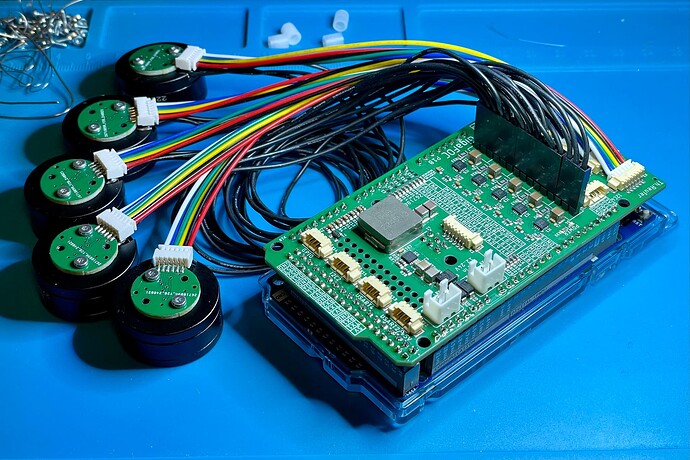
![Total Recall - Two Weeks [HD]](https://img.youtube.com/vi/-KFH--_cdiI/maxresdefault.jpg)