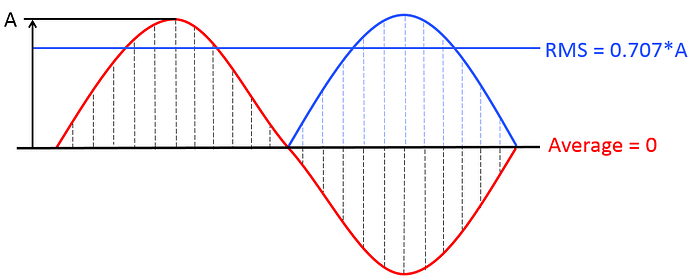Sure, here’s the result:
Iterations: 6284
elapsed_ticks: 17907.0000
time per iterasion: 2.8496
Here’s the full working code.
#include <Arduino.h>
#ifndef _round
#define _round(x) ((x)>=0?(long)((x)+0.5f):(long)((x)-0.5f))
#endif
#define _PI 3.14159265359f
#define _PI_2 1.57079632679f
#define _PI_3 1.0471975512f
#define _2PI 6.28318530718f
#define _3PI_2 4.71238898038f
const int sine_array[200] = {0,79,158,237,316,395,473,552,631,710,789,867,946,1024,1103,1181,1260,1338,1416,1494,1572,1650,1728,1806,1883,1961,2038,2115,2192,2269,2346,2423,2499,2575,2652,2728,2804,2879,2955,3030,3105,3180,3255,3329,3404,3478,3552,3625,3699,3772,3845,3918,3990,4063,4135,4206,4278,4349,4420,4491,4561,4631,4701,4770,4840,4909,4977,5046,5113,5181,5249,5316,5382,5449,5515,5580,5646,5711,5775,5839,5903,5967,6030,6093,6155,6217,6279,6340,6401,6461,6521,6581,6640,6699,6758,6815,6873,6930,6987,7043,7099,7154,7209,7264,7318,7371,7424,7477,7529,7581,7632,7683,7733,7783,7832,7881,7930,7977,8025,8072,8118,8164,8209,8254,8298,8342,8385,8428,8470,8512,8553,8594,8634,8673,8712,8751,8789,8826,8863,8899,8935,8970,9005,9039,9072,9105,9138,9169,9201,9231,9261,9291,9320,9348,9376,9403,9429,9455,9481,9506,9530,9554,9577,9599,9621,9642,9663,9683,9702,9721,9739,9757,9774,9790,9806,9821,9836,9850,9863,9876,9888,9899,9910,9920,9930,9939,9947,9955,9962,9969,9975,9980,9985,9989,9992,9995,9997,9999,10000,10000};
// normalizing radian angle to [0,2PI]
float _normalizeAngle(float angle){
float a = fmod(angle, _2PI);
return a >= 0 ? a : (a + _2PI);
}
float _sin(float a){
if(a < _PI_2){
//return sine_array[(int)(199.0f*( a / (_PI/2.0)))];
//return sine_array[(int)(126.6873f* a)]; // float array optimized
return 0.0001f*sine_array[_round(126.6873f* a)]; // int array optimized
}else if(a < _PI){
// return sine_array[(int)(199.0f*(1.0f - (a-_PI/2.0) / (_PI/2.0)))];
//return sine_array[398 - (int)(126.6873f*a)]; // float array optimized
return 0.0001f*sine_array[398 - _round(126.6873f*a)]; // int array optimized
}else if(a < _3PI_2){
// return -sine_array[(int)(199.0f*((a - _PI) / (_PI/2.0)))];
//return -sine_array[-398 + (int)(126.6873f*a)]; // float array optimized
return -0.0001f*sine_array[-398 + _round(126.6873f*a)]; // int array optimized
} else {
// return -sine_array[(int)(199.0f*(1.0f - (a - 3*_PI/2) / (_PI/2.0)))];
//return -sine_array[796 - (int)(126.6873f*a)]; // float array optimized
return -0.0001f*sine_array[796 - _round(126.6873f*a)]; // int array optimized
}
}
float _cos(float a){
float a_sin = a + _PI_2;
a_sin = a_sin > _2PI ? a_sin - _2PI : a_sin;
return _sin(a_sin);
}
void setup(){
delay(2000);
Serial.begin(115200);
}
void loop(){
long start_ticks = 0;
long stop_ticks = 0;
float elapsed_ticks = 0.0f;
float angle = 0.0f;
int count = 0;
start_ticks = micros();
for (angle = -_PI; angle <= _PI; angle += 0.001, count++) {
float angle2 = angle;
angle2 = _normalizeAngle(angle2);
float _ca = _cos(angle2);
float _sa = _sin(angle2);
}
stop_ticks = micros();
elapsed_ticks = stop_ticks-start_ticks;
Serial.print("Iterations: ");
Serial.println(count);
Serial.print("elapsed_ticks: ");
Serial.println(elapsed_ticks, 4);
Serial.print("time per iterasion: ");
Serial.println(elapsed_ticks / count, 4);
delay(5000);
}
![]()