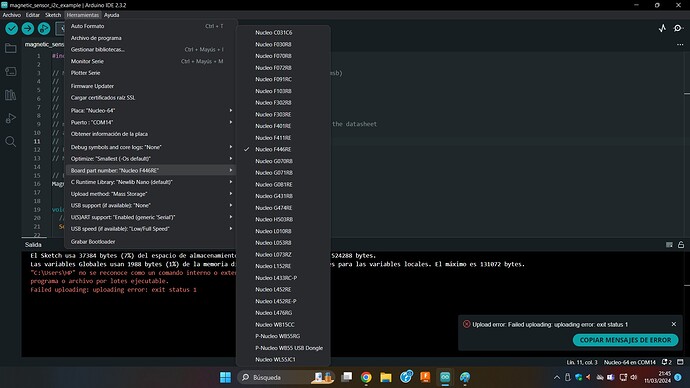hello everyone.
I am trying to program a Nucleo F446RE board, with Arduino IDE 2.3.2 and I get the following error when trying to load the program on the board.
El Sketch usa 33936 bytes (6%) del espacio de almacenamiento de programa. El máximo es 524288 bytes.
Las variables Globales usan 1936 bytes (1%) de la memoria dinámica, dejando 129136 bytes para las variables locales. El máximo es 131072 bytes.
“C:\Users\HP” no se reconoce como un comando interno o externo,
programa o archivo por lotes ejecutable.
Failed uploading: uploading error: exit status 1
It doesn’t give me an error when compiling, only when loading.
Thank you very much for your time and attention.
It looks like it’s trying to load the programmer tool (in this case STLINK) but the path is wrong.
On Windows things can be annoying. Can you make sure you are selecting the correct programming tool and that you have the drivers installed and that it exists in the path it’s looking for?
I have the drivers installed and I have selected the correct board in the IDE (it also detects it as connected).
It is trying to run “C:\Users\HP” as a program, which obviously just is a part of some path. Do you have spaces in the path ?Maybe Arduino messed up and are not handling strings with spaces in them.
Yes, I have spaces on the route.
c:\Users\HP Z2 G3\Documents\Arduino
Looks like a space problem
1 Like
Yes, get rid of spaces or open an issue with Arduino IDE, probably.
How could I solve the problem?
So your choice of user HP Z2 G3 with spaces is causing problems. You could try to remove arduino and install into a different folder that has no spaces. Or you could create a new user on your laptop (with no spaces) and log in with that user and install arduino.
1 Like
I have installed arduino in a different folder and it has worked fine.
thank you very much to all.