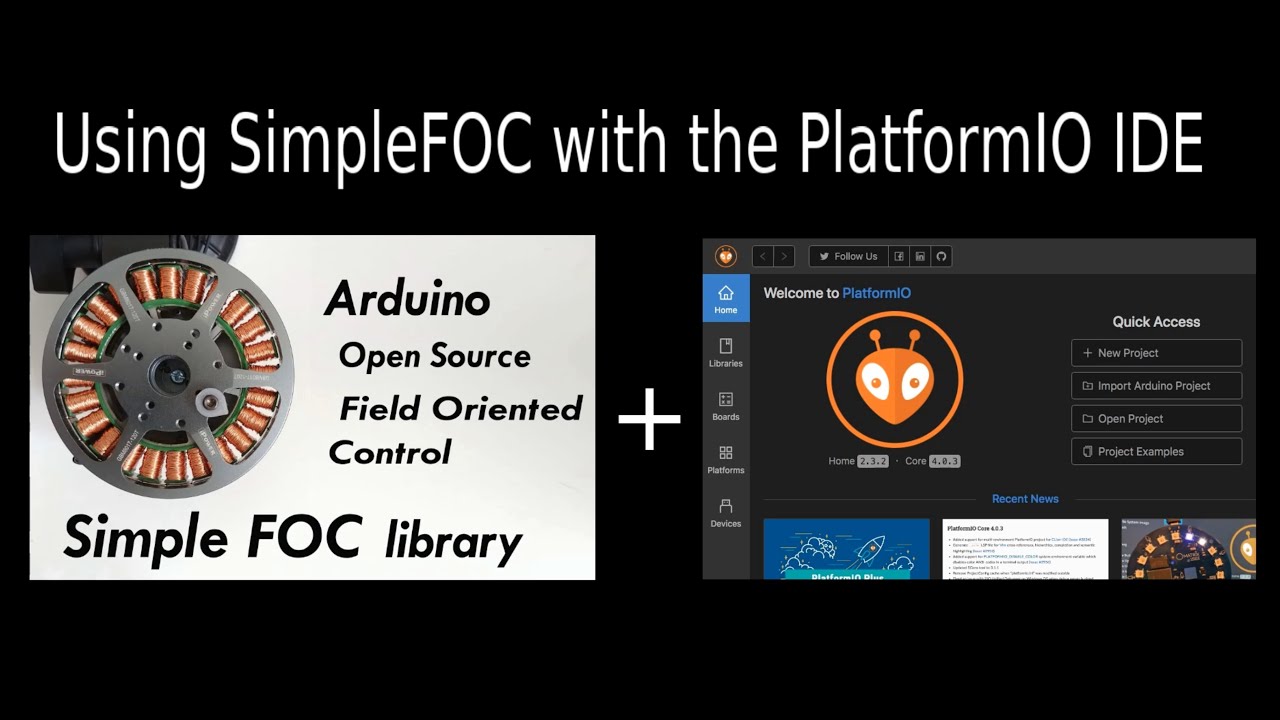I’ve put together a 20min tutorial on how to use Simple FOC with PlatformIO IDE:
If you’ve never used PlatformIO IDE then I strongly recommend you check it out. It’s SO much better than Arduino IDE.
The video covers:
installation of platformio (and visual studio code)
creation on new project (selecting an ESP32 board)
adding multiple libraries (including github sourced libraries)
testing a gimbal motor and as5600 magnetic sensor
adding an additional board (pro mini mega368p gimbal controller)
switching between two boards using platformio environments
using build flags to have one code base for two boards
10 Likes
Thank you for your tutorial,
Thanks a lot @Owen_Williams for letting me know about PlaformIO. Compared to Arduino IDE, this looks much closer to what I am used to .
For those landing here, notice that the current version of PlaformIO doesn’t support the Nucleo-L476RG. Fortunately there is a workaround, see here .
1 Like
We have an online version of the tutorial as well:
If using PlatformIO with SimpleFOC, its important to add the option
lib_archive = false
to your platformio.ini
The error you post looks like a setup error of some kind, it has nothing to do with SimpleFOC. it means the Arduino (atmelavr) platform is not installed.
When using PlatformIO, you have to go the “Platforms” pane, and install the correct platform for your MCU. Ardunio, STM32 and ESP32 all have separate platforms.
Hi @runger ,
Any idea what I can do?
runger
February 12, 2023, 4:28pm
8
This error is caused by having the incorrect ESP32 platform version.
If you upgrade the ESP32 platform to the latest version, the error should go away.
Sometimes it also seems to be necessary to do a make clean and/or erase any cached parts of the project to get PlatformIO to compile with the new code.
Still missing something. Is it path to g++?
PS C:\Users\Svein\Documents\PlatformIO\Projects\simple_tutorial\src> cd "c:\Users\Svein\Documents\PlatformIO\Projects\simple_tutorial\src" ; if (?) { g++ main.cpp -o main } ; if ( ?) { .\main }
… nts\PlatformIO\Projects\simple_tutorial\src" ; if ($?) { g++ main.cp …
~~~
CategoryInfo : ObjectNotFound: (g++:String)
FullyQualifiedErrorId : CommandNotFoundException
PS C:\Users\Svein\Documents\PlatformIO\Projects\simple_tutorial\src>
PlatforIO might be to difficult for me.
Executing task in folder simple_tutorial: C:\Users\Svein.platformio\penv\Scripts\platformio.exe debug
Warning! Ignore unknown configuration option https in section [env:esp32doit-devkit-v1]https in section [env:esp32doit-devkit-v1]-v, --verbose optionRedirecting...
framework-arduinoespressif32 @ 3.10006.210326 (1.0.6)
tool-esptoolpy @ 1.30100.210531 (3.1.0)
toolchain-xtensa32 @ 2.50200.97 (5.2.0)Library Dependency Finder (LDF) — PlatformIO latest documentation
The terminal process “C:\Users\Svein.platformio\penv\Scripts\platformio.exe ‘debug’” terminated with exit code: 1.
Terminal will be reused by tasks, press any key to close it.
runger
February 15, 2023, 5:13pm
11
This means there is something wrong in your platformio.ini…
And these are a problem in the code, these variables are not declared…
(And you can’t have more than one current sense anyway, unfortunately we only support one at the moment)
For sure you can! The results should be the same in either environment, it’s just what you feel more comfortable working with…
NES_U
January 9, 2024, 12:49pm
12
Good day to every one! I have installed PlatformIO IDE on VS Code. I use Arduino Nano ATmega328 (old bootloader). I connected LCD to it and installed 2 libraries: SimpleFOC and LiquidCrystal_I2C by Frank de Brabander. When I tryed to upload code, I’ve got an error. Can someone help me?
platformio.ini file code:
; PlatformIO Project Configuration File
;
; Build options: build flags, source filter
; Upload options: custom upload port, speed and extra flags
; Library options: dependencies, extra library storages
; Advanced options: extra scripting
;
; Please visit documentation for the other options and examples
; https://docs.platformio.org/page/projectconf.html
[env:nanoatmega328]
platform = atmelavr
board = nanoatmega328
framework = arduino
upload_speed = 57600
upload_port = COM3
lib_deps =
askuric/Simple FOC@^2.3.2
marcoschwartz/LiquidCrystal_I2C@^1.1.4
lib_archive = false
main.cpp code:
/*#include <Arduino.h>
// put function declarations here:
int myFunction(int, int);
void setup() {
// put your setup code here, to run once:
int result = myFunction(2, 3);
}
void loop() {
// put your main code here, to run repeatedly:
}
// put function definitions here:
int myFunction(int x, int y) {
return x + y;
}*/
#include <Arduino.h>
#include <LiquidCrystal_I2C.h>
LiquidCrystal_I2C lcd(0x27, 20, 2);
void setup() {
lcd.init();
lcd.backlight();
lcd.setCursor(1, 0);
lcd.print("Hello, world!");
}
void loop() {
}
terminal:
Processing nanoatmega328 (platform: atmelavr; board: nanoatmega328; framework: arduino)
----------------------------------------------------------------------------------------------------------------------------------------------------------------------------------------------------------------Verbose mode can be enabled via `-v, --verbose` option
CONFIGURATION: https://docs.platformio.org/page/boards/atmelavr/nanoatmega328.html
PLATFORM: Atmel AVR (5.0.0) > Arduino Nano ATmega328
HARDWARE: ATMEGA328P 16MHz, 2KB RAM, 30KB Flash
DEBUG: Current (avr-stub) External (avr-stub, simavr)
PACKAGES:
- framework-arduino-avr @ 5.2.0
- tool-avrdude @ 1.60300.200527 (6.3.0)
- toolchain-atmelavr @ 1.70300.191015 (7.3.0)
LDF: Library Dependency Finder -> https://bit.ly/configure-pio-ldf
LDF Modes: Finder ~ chain, Compatibility ~ soft
Found 7 compatible libraries
Scanning dependencies...
Dependency Graph
|-- Simple FOC @ 2.3.2
|-- LiquidCrystal_I2C @ 1.1.4
Building in release mode
Compiling .pio\build\nanoatmega328\lib595\Wire\Wire.cpp.o
Compiling .pio\build\nanoatmega328\lib595\Wire\utility\twi.c.o
Compiling .pio\build\nanoatmega328\libf85\Simple FOC\BLDCMotor.cpp.o
Compiling .pio\build\nanoatmega328\libf85\Simple FOC\StepperMotor.cpp.o
Compiling .pio\build\nanoatmega328\libf85\Simple FOC\common\base_classes\CurrentSense.cpp.o
Compiling .pio\build\nanoatmega328\libf85\Simple FOC\common\base_classes\FOCMotor.cpp.o
Compiling .pio\build\nanoatmega328\libf85\Simple FOC\common\base_classes\Sensor.cpp.o
Compiling .pio\build\nanoatmega328\libf85\Simple FOC\common\foc_utils.cpp.o
Compiling .pio\build\nanoatmega328\libf85\Simple FOC\common\lowpass_filter.cpp.o
Compiling .pio\build\nanoatmega328\libf85\Simple FOC\common\pid.cpp.o
Compiling .pio\build\nanoatmega328\libf85\Simple FOC\common\time_utils.cpp.o
Compiling .pio\build\nanoatmega328\libf85\Simple FOC\communication\Commander.cpp.o
Compiling .pio\build\nanoatmega328\libf85\Simple FOC\communication\SimpleFOCDebug.cpp.o
Compiling .pio\build\nanoatmega328\libf85\Simple FOC\communication\StepDirListener.cpp.o
Compiling .pio\build\nanoatmega328\libf85\Simple FOC\current_sense\GenericCurrentSense.cpp.o
Compiling .pio\build\nanoatmega328\libf85\Simple FOC\current_sense\InlineCurrentSense.cpp.o
Compiling .pio\build\nanoatmega328\libf85\Simple FOC\current_sense\LowsideCurrentSense.cpp.o
Compiling .pio\build\nanoatmega328\libf85\Simple FOC\current_sense\hardware_specific\atmega_mcu.cpp.o
Compiling .pio\build\nanoatmega328\libf85\Simple FOC\current_sense\hardware_specific\due_mcu.cpp.o
Compiling .pio\build\nanoatmega328\libf85\Simple FOC\current_sense\hardware_specific\esp32\esp32_adc_driver.cpp.o
Compiling .pio\build\nanoatmega328\libf85\Simple FOC\current_sense\hardware_specific\esp32\esp32_ledc_mcu.cpp.o
Compiling .pio\build\nanoatmega328\libf85\Simple FOC\current_sense\hardware_specific\esp32\esp32_mcu.cpp.o
Compiling .pio\build\nanoatmega328\libf85\Simple FOC\current_sense\hardware_specific\esp32\esp32s_adc_driver.cpp.o
Compiling .pio\build\nanoatmega328\libf85\Simple FOC\current_sense\hardware_specific\generic_mcu.cpp.o
Compiling .pio\build\nanoatmega328\libf85\Simple FOC\current_sense\hardware_specific\rp2040\rp2040_mcu.cpp.o
Compiling .pio\build\nanoatmega328\libf85\Simple FOC\current_sense\hardware_specific\samd\samd21_mcu.cpp.o
Compiling .pio\build\nanoatmega328\libf85\Simple FOC\current_sense\hardware_specific\samd\samd_mcu.cpp.o
Compiling .pio\build\nanoatmega328\libf85\Simple FOC\current_sense\hardware_specific\stm32\b_g431\b_g431_hal.cpp.o
Compiling .pio\build\nanoatmega328\libf85\Simple FOC\current_sense\hardware_specific\stm32\b_g431\b_g431_mcu.cpp.o
Compiling .pio\build\nanoatmega328\libf85\Simple FOC\current_sense\hardware_specific\stm32\stm32_mcu.cpp.o
Compiling .pio\build\nanoatmega328\libf85\Simple FOC\current_sense\hardware_specific\stm32\stm32f1\stm32f1_hal.cpp.o
Compiling .pio\build\nanoatmega328\libf85\Simple FOC\current_sense\hardware_specific\stm32\stm32f1\stm32f1_mcu.cpp.o
Compiling .pio\build\nanoatmega328\libf85\Simple FOC\current_sense\hardware_specific\stm32\stm32f4\stm32f4_hal.cpp.o
Compiling .pio\build\nanoatmega328\libf85\Simple FOC\current_sense\hardware_specific\stm32\stm32f4\stm32f4_mcu.cpp.o
Compiling .pio\build\nanoatmega328\libf85\Simple FOC\current_sense\hardware_specific\stm32\stm32f4\stm32f4_utils.cpp.o
Compiling .pio\build\nanoatmega328\libf85\Simple FOC\current_sense\hardware_specific\stm32\stm32g4\stm32g4_hal.cpp.o
Compiling .pio\build\nanoatmega328\libf85\Simple FOC\current_sense\hardware_specific\stm32\stm32g4\stm32g4_mcu.cpp.o
Compiling .pio\build\nanoatmega328\libf85\Simple FOC\current_sense\hardware_specific\stm32\stm32g4\stm32g4_utils.cpp.o
Compiling .pio\build\nanoatmega328\libf85\Simple FOC\current_sense\hardware_specific\stm32\stm32l4\stm32l4_hal.cpp.o
Compiling .pio\build\nanoatmega328\libf85\Simple FOC\current_sense\hardware_specific\stm32\stm32l4\stm32l4_mcu.cpp.o
Compiling .pio\build\nanoatmega328\libf85\Simple FOC\current_sense\hardware_specific\stm32\stm32l4\stm32l4_utils.cpp.o
Compiling .pio\build\nanoatmega328\libf85\Simple FOC\current_sense\hardware_specific\teensy_mcu.cpp.o
Compiling .pio\build\nanoatmega328\libf85\Simple FOC\drivers\BLDCDriver3PWM.cpp.o
Compiling .pio\build\nanoatmega328\libf85\Simple FOC\drivers\BLDCDriver6PWM.cpp.o
Compiling .pio\build\nanoatmega328\libf85\Simple FOC\drivers\StepperDriver2PWM.cpp.o
Compiling .pio\build\nanoatmega328\libf85\Simple FOC\drivers\StepperDriver4PWM.cpp.o
Compiling .pio\build\nanoatmega328\libf85\Simple FOC\drivers\hardware_specific\atmega\atmega2560_mcu.cpp.o
Compiling .pio\build\nanoatmega328\libf85\Simple FOC\drivers\hardware_specific\atmega\atmega328_mcu.cpp.o
Compiling .pio\build\nanoatmega328\libf85\Simple FOC\drivers\hardware_specific\atmega\atmega32u4_mcu.cpp.o
Compiling .pio\build\nanoatmega328\libf85\Simple FOC\drivers\hardware_specific\due_mcu.cpp.o
Compiling .pio\build\nanoatmega328\libf85\Simple FOC\drivers\hardware_specific\esp32\esp32_ledc_mcu.cpp.o
Compiling .pio\build\nanoatmega328\libf85\Simple FOC\drivers\hardware_specific\esp32\esp32_mcu.cpp.o
.pio\libdeps\nanoatmega328\Simple FOC\src\drivers\hardware_specific\atmega\atmega328_mcu.cpp:6:83: note: #pragma message: SimpleFOC: compiling for Arduino/ATmega328 ATmega168 ATmega328PB
#pragma message("SimpleFOC: compiling for Arduino/ATmega328 ATmega168 ATmega328PB")
^
Compiling .pio\build\nanoatmega328\libf85\Simple FOC\drivers\hardware_specific\esp8266_mcu.cpp.o
Compiling .pio\build\nanoatmega328\libf85\Simple FOC\drivers\hardware_specific\generic_mcu.cpp.o
Compiling .pio\build\nanoatmega328\libf85\Simple FOC\drivers\hardware_specific\nrf52_mcu.cpp.o
Compiling .pio\build\nanoatmega328\libf85\Simple FOC\drivers\hardware_specific\portenta_h7_mcu.cpp.o
Compiling .pio\build\nanoatmega328\libf85\Simple FOC\drivers\hardware_specific\renesas\renesas.cpp.o
Compiling .pio\build\nanoatmega328\libf85\Simple FOC\drivers\hardware_specific\rp2040\rp2040_mcu.cpp.o
Compiling .pio\build\nanoatmega328\libf85\Simple FOC\drivers\hardware_specific\samd\samd21_mcu.cpp.o
Compiling .pio\build\nanoatmega328\libf85\Simple FOC\drivers\hardware_specific\samd\samd51_mcu.cpp.o
Compiling .pio\build\nanoatmega328\libf85\Simple FOC\drivers\hardware_specific\samd\samd_mcu.cpp.o
Compiling .pio\build\nanoatmega328\libf85\Simple FOC\drivers\hardware_specific\stm32\stm32_mcu.cpp.o
Compiling .pio\build\nanoatmega328\libf85\Simple FOC\drivers\hardware_specific\teensy\teensy3_mcu.cpp.o
Compiling .pio\build\nanoatmega328\libf85\Simple FOC\drivers\hardware_specific\teensy\teensy4_mcu.cpp.o
Compiling .pio\build\nanoatmega328\libf85\Simple FOC\drivers\hardware_specific\teensy\teensy_mcu.cpp.o
Compiling .pio\build\nanoatmega328\libf85\Simple FOC\sensors\Encoder.cpp.o
Compiling .pio\build\nanoatmega328\libf85\Simple FOC\sensors\GenericSensor.cpp.o
Compiling .pio\build\nanoatmega328\libf85\Simple FOC\sensors\HallSensor.cpp.o
Compiling .pio\build\nanoatmega328\libf85\Simple FOC\sensors\MagneticSensorAnalog.cpp.o
Compiling .pio\build\nanoatmega328\libf85\Simple FOC\sensors\MagneticSensorI2C.cpp.o
Compiling .pio\build\nanoatmega328\libf85\Simple FOC\sensors\MagneticSensorPWM.cpp.o
Compiling .pio\build\nanoatmega328\libf85\Simple FOC\sensors\MagneticSensorSPI.cpp.o
Compiling .pio\build\nanoatmega328\lib864\LiquidCrystal_I2C\LiquidCrystal_I2C.cpp.o
Compiling .pio\build\nanoatmega328\src\main.cpp.o
Archiving .pio\build\nanoatmega328\libFrameworkArduinoVariant.a
Compiling .pio\build\nanoatmega328\FrameworkArduino\CDC.cpp.o
In file included from .pio\libdeps\nanoatmega328\Simple FOC\src\sensors\MagneticSensorSPI.cpp:2:0:
.pio\libdeps\nanoatmega328\Simple FOC\src\sensors\MagneticSensorSPI.h:6:10: fatal error: SPI.h: No such file or directory
*************************************************************
* Looking for SPI.h dependency? Check our library registry!
*
* CLI > platformio lib search "header:SPI.h"
* Web > https://registry.platformio.org/search?q=header:SPI.h
*
*************************************************************
#include <SPI.h>
^~~~~~~
compilation terminated.
Compiling .pio\build\nanoatmega328\FrameworkArduino\HardwareSerial.cpp.o
Compiling .pio\build\nanoatmega328\FrameworkArduino\HardwareSerial0.cpp.o
*** [.pio\build\nanoatmega328\libf85\Simple FOC\sensors\MagneticSensorSPI.cpp.o] Error 1
========================================================================================== [FAILED] Took 3.02 seconds ==========================================================================================
* The terminal process "C:\Users\Developer\.platformio\penv\Scripts\platformio.exe 'run', '--target', 'upload'" terminated with exit code: 1.
* Terminal will be reused by tasks, press any key to close it.
runger
January 9, 2024, 8:40pm
13
It’s not finding the SPI library… that’s strange.
Try including it with
#include <SPI.h>
or try adding it with the library manager.
But its strange because normally it is built-in.
1 Like
NES_U
January 10, 2024, 3:00pm
14
Good evening! Thank you very much, it solved my problem! I included it with
#include <SPI.h>
1 Like